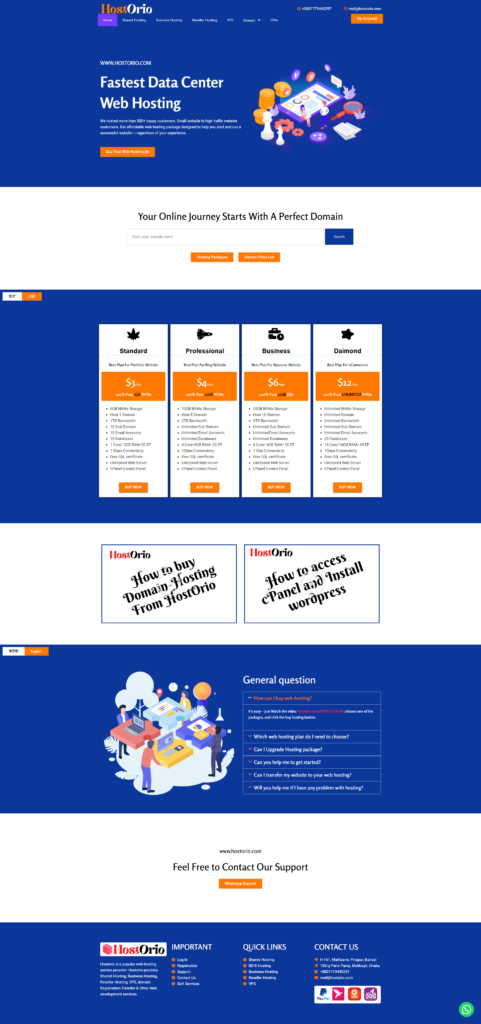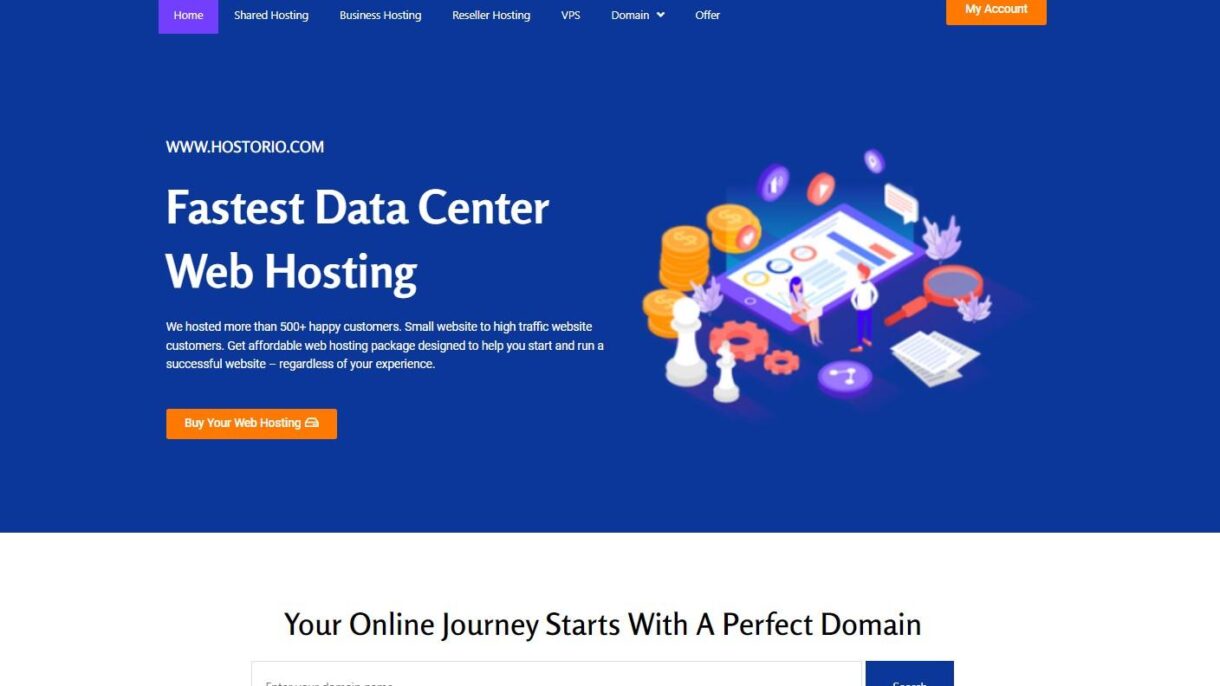Integrating WordPress with WHMCS (Web Host Manager Complete Solution) or other billing systems can be beneficial, especially for hosting companies or businesses that require client management and invoicing solutions. Here’s an overview of how you might use WordPress in conjunction with a billing system like WHMCS:
WordPress Website:
WordPress provides a user-friendly content management system and is widely used for building various types of websites, from blogs to e-commerce platforms. You can use it to create an attractive front-end for your business, offering information, services, and products to your customers.
WHMCS Billing System:
WHMCS is a comprehensive client management and billing system designed specifically for hosting companies. It offers functionalities such as invoicing, client management, support ticket systems, domain registration, and more.
Integration Steps:
WordPress Installation:
- Set up your WordPress website to showcase your services, products, and other information relevant to your business.
WHMCS Integration:
- Install WHMCS on your server.
- Configure WHMCS according to your business needs, setting up products, services, pricing, and billing details.
Integration Techniques:
- Utilize WHMCS Bridge: Some plugins or tools, like WHMCS Bridge, allow you to integrate WHMCS with WordPress seamlessly. This allows users to access client areas or billing sections without leaving the WordPress site.
- Embed Forms or Pages: You can embed WHMCS forms or client login portals directly into your WordPress website using custom coding or plugins.
Single Sign-On (SSO):
- Enable SSO to allow users logged into WordPress to access WHMCS without separate logins. Plugins can facilitate this integration by synchronizing user data between the two systems.
Custom Development:
- Custom development might be necessary for more complex integrations, allowing you to merge databases, create custom widgets, or synchronize data between the platforms.
User Experience and Design:
- Ensure a seamless transition between your WordPress site and the WHMCS portal, maintaining a consistent design and user experience.
Benefits:
- Unified Experience: Clients can navigate between your WordPress site and WHMCS without feeling a stark transition.
- Efficient Management: Access client data, billing, and support functions directly from your website.
- Enhanced User Interaction: Offering a more user-friendly and streamlined experience can lead to increased customer satisfaction.
Considerations:
- Security: Ensure that the integration is secure and follows best practices to protect sensitive client data.
- Maintenance: Regularly update both WordPress and WHMCS to maintain compatibility and security.
The integration of WordPress with WHMCS can streamline your business operations and offer clients a cohesive experience. Consider the specific needs of your business and seek expert advice if required to ensure a smooth integration.