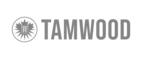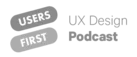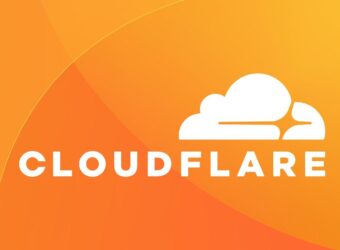About Me
I’m a System Administrator Engineer and WordPress Website Developer. I have experience in web servers, AWS, Ubuntu, RedHat, Debian, and Centos Linux. Also, I provide cloud base services like web server configuration(VPS, Dedicated Server). As well as I’m able to build any WordPress website. Such as eCommerce, blogs and company websites too. I’m an energetic highly-professional engineer with and Critical Thinking for Better judgment and Decision-Making. Over the past years, I built 200+ websites and 100+ server configurations. To me, the most important component is client satisfaction. I pride myself on doing quality work and my passion for learning and sharing my knowledge.
- Level 2 Seller on Fiverr
- Top Rated on UpWork
- CEO of Hostorio.com -A web hosting company
- CEO of Softorio.com – A cloud solution agency
What I Do
Cloud Server configuration/Issue fix
Set up and secure servers on major platforms. Configure OS, control panels, enhance performance with kernel upgrades, CSF, firewalls, backups, PHP, MySQL, Apache, and antivirus installations.
WordPress Website Build Services
I build various WordPress websites, including eCommerce, Dropshipping, and Portfolio sites. I offer unique designs and implement features like contact forms, scheduling, and credit card processing.
Linux System Admin
Do you need help managing your Linux system? Look no further! As an experienced Linux expert, I can provide expert support for your Linux system. I have experience in Linux OS like Ubuntu, Red Hat, Fedora, and Alpin.
VPS SetUp
I install and configure control panels on cloud VPS (AWS, Oracle, DigitalOcean, etc.). Many find CLI management difficult; I handle installation of paid or open-source control panels to simplify management.
Cloud Solutions
I offer 24x7 professional Linux server administration and troubleshooting for VPS, cloud, and dedicated servers, handling Apache, Nginx, MySQL, PHP, SSH, FTP, SSL, firewalls, email, caching, security, and more.
AWS(EC2,Laightsail,S3) Configuration Services
Looking for an AWS expert? I set up AWS Lightsail or EC2, install WordPress, fix issues, connect domains, add SSL, optimize speed, enhance security, and manage daily backups.
My Portfolio

All Web Development Projects

All Web System Admin Projects
My Resume
Education Quality
B.Sc Computer Science & Engineering
Green University of BangladeshB.Sc in Computer Science & Engineering focuses on programming, algorithms, software development, computer systems, and network technologies.
HSC
Tikikata Nuria Senior College (2018-2019)Associate of Science provides foundational knowledge in science and mathematics, preparing students for further education or technical careers.
SSC
Mathbaria Momenia (2016-2017)Secondary education or post-primary education covers two phases on the International Standard Classification of Education scale.
Web Dev
HTML
CSS
Bootstrap
JS
c
SEO
WordPress
Elementor
Linux System Admin
Linux
Networking
Apache/Nginx
DNS
CDN
AWS
Firewall
Support & IT
Job Experience
Website Developer
Level 2 Seller at Fiverr
System Administrator
Level 2 Seller at Fiverr
Senior Linux SysAdmin
Hostorio.com - A Web Hosting Company
Cloud Engineer
Softorio.com - A digital agency
EC2, VPC, Route 53, Lightsail etc
Rising Talent on the Up-work
Formar Junior IT support Eng
ProHost - Saudi Arabia Hosting Company
Most Repeated Work
- WordPress Website Development Services
- Multi-Vendor eCommerce Website
- SEO & Speed optimization
- Web server configuration
- Web Server configuration
- DNS managments
- CDN & IP managments
- AWS EC2 & Lightsail Configuration
- Web Panel Install
- Cloudpanel, Cyberpanel and Cpanel conf
- SSL and Security
- Support & IT
Testimonial
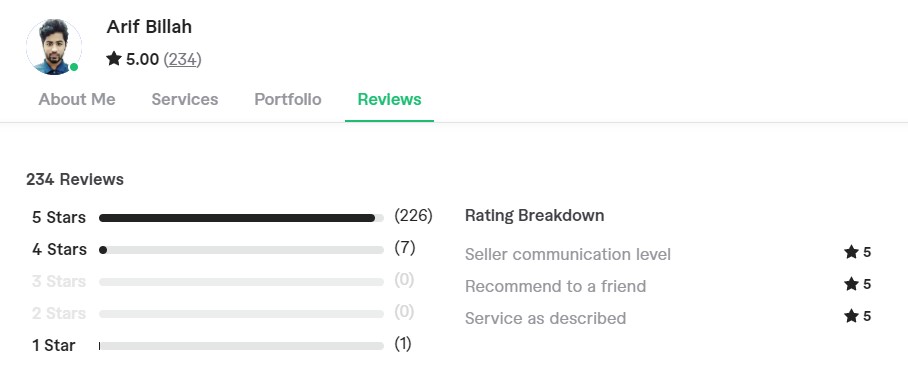
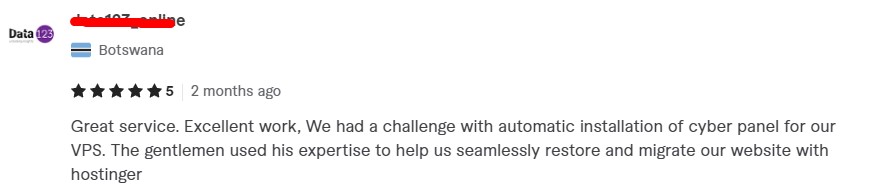
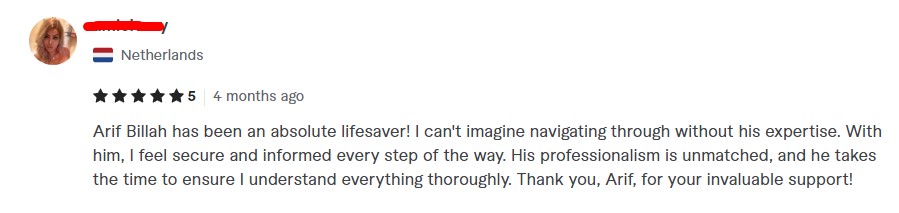
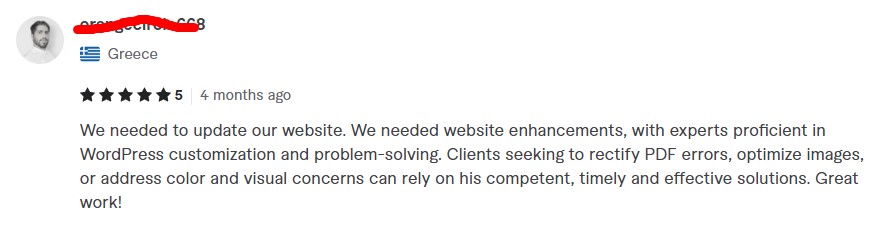

Allceklm
United StatesWeb Dev/Cloud Engineer
at Fiver and Upwork - 2018 - 2024Very professional, very good at technology, able to find out the core of the problem and solve it, communicate smoothly, explain in detail, if there are problems such as website acceleration, you can rest assured that he will solve it.

Danlshfawad
PakistanWebsite Development
2020-2024This person is amazing, I really recommend this technical person to others. Very friendly and have wonderful technical skills. I will really like to work him again

Nabeelfrancl823
PakistanWeb Development
2021 - 2024Arif is very professional in wordpress and cloud computing. I am very satisfied with his works..
Awesome Clients
My Pricing
Make Your Single Page
Elementor / WPBakeryAll the Lorem Ipsum generators on the Internet tend to repeat predefined chunks as necessary
1 Page with Elementor
Design Customization
Responsive Design
Content Upload
Design Customization
2 Plugins/Extensions
Multipage Elementor
Design Figma
MAintaine Design
Content Upload
Design With XD
8 Plugins/Extensions
Design Make this Page
Elementor / WPBakeryAll the Lorem Ipsum generators on the Internet tend to repeat predefined chunks as necessary
5 Page with Elementor
Design Customization
Responsive Design
Content Upload
Design Customization
5 Plugins/Extensions
Multipage Elementor
Design Figma
MAintaine Design
Content Upload
Design With XD
50 Plugins/Extensions
Customize Your Single Page
Elementor / WPBakeryAll the Lorem Ipsum generators on the Internet tend to repeat predefined chunks as necessary
10 Page with Elementor
Design Customization
Responsive Design
Content Upload
Design Customization
20 Plugins/Extensions
Multipage Elementor
Design Figma
MAintaine Design
Content Upload
Design With XD
100 Plugins/Extensions
My Blog

Domain registrar transfer Namecheap to hostinger
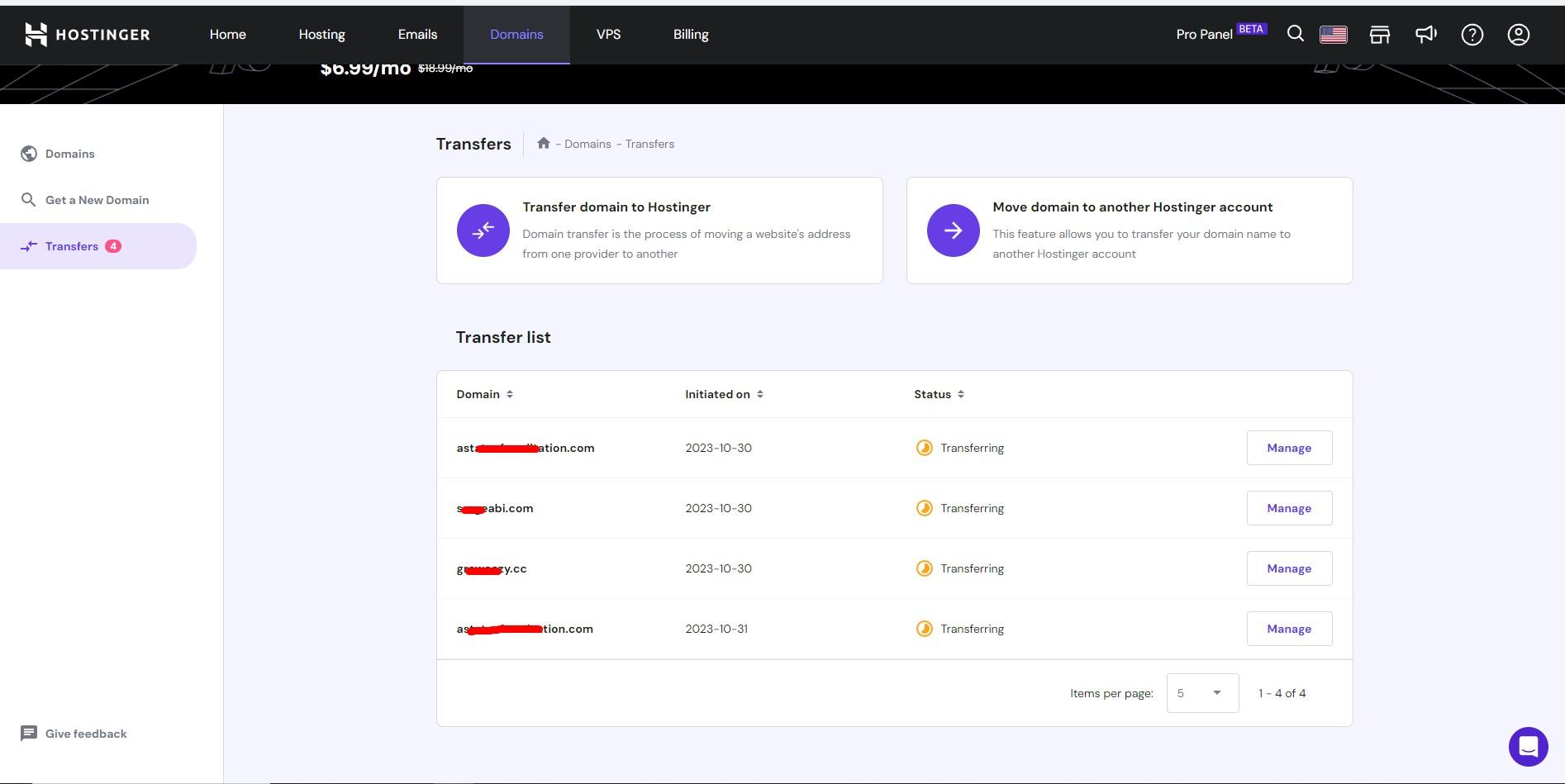
Transferring a domain name registrar involves moving your domain name from one registrar (the company where your domain is currently registered) to another registrar (the company where you want to manage your domain). Here are the general steps involved in transferring a domain name registrar:
-
Check Transfer Eligibility: Ensure that your domain name is eligible for transfer. Some domain extensions (TLDs) might have specific transfer restrictions or conditions.
-
Prepare the Domain for Transfer:
- Unlock the domain: Log in to your current domain registrar’s account and unlock the domain if it’s locked to prevent unauthorized transfers.
- Obtain the authorization code (EPP code): This code is required to initiate the domain transfer process. It’s usually found within your current registrar’s account settings.
-
Select a New Registrar: Choose a new registrar where you want to transfer your domain. Ensure they support the domain extension you have and provide domain transfer services.
-
Initiate the Transfer with the New Registrar:
- Create an account with the new registrar if you haven’t already.
- Initiate the domain transfer process through the new registrar’s website.
- Provide the domain name you want to transfer and the authorization code (EPP code) during the transfer initiation process.
-
Confirm the Transfer:
- You’ll receive an email from both the old and new registrars. Follow the instructions to confirm the transfer request.
- Verify the email address associated with the domain to approve the transfer.
-
Wait for Transfer Approval:
- The transfer process usually takes several days to complete. During this time, both registrars verify and authorize the transfer.
- Keep an eye on your email for any notifications or confirmation requests.
-
Check Domain Status:
- After the transfer is complete, log in to your new registrar’s account to confirm that the domain has been successfully transferred.
- Ensure that all domain settings, such as nameservers, contact information, and domain expiration date, are accurate.
-
Update DNS Settings (if necessary): If your domain’s DNS (Domain Name System) is managed by your registrar, make sure your DNS settings are correctly configured.
-
Monitor the Domain: Check your domain regularly after the transfer to ensure it is functioning correctly and that there are no issues with website or email functionality.
-
Renew the Domain (if needed): It’s recommended to renew your domain at the new registrar for an additional year (or more) to maintain ownership and avoid expiration issues.
Remember that these steps might vary slightly depending on the specific registrars and domain extensions involved. Always follow the instructions provided by both the old and new registrars to ensure a smooth and successful domain transfer process.
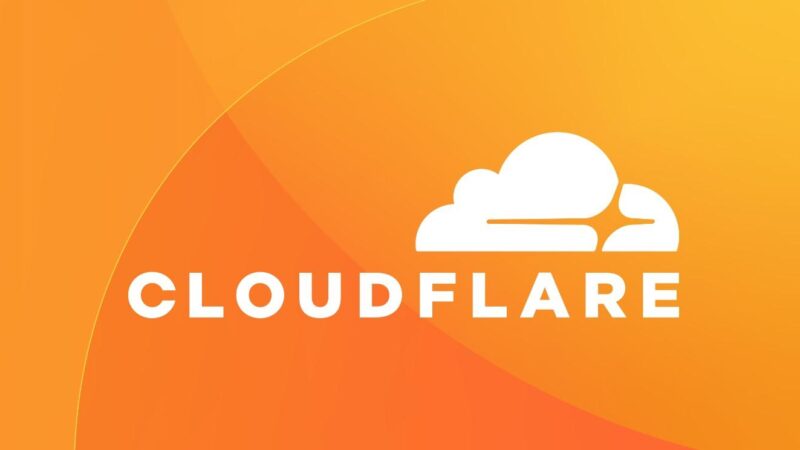
CloudFlare Configuration and Increase Server Security

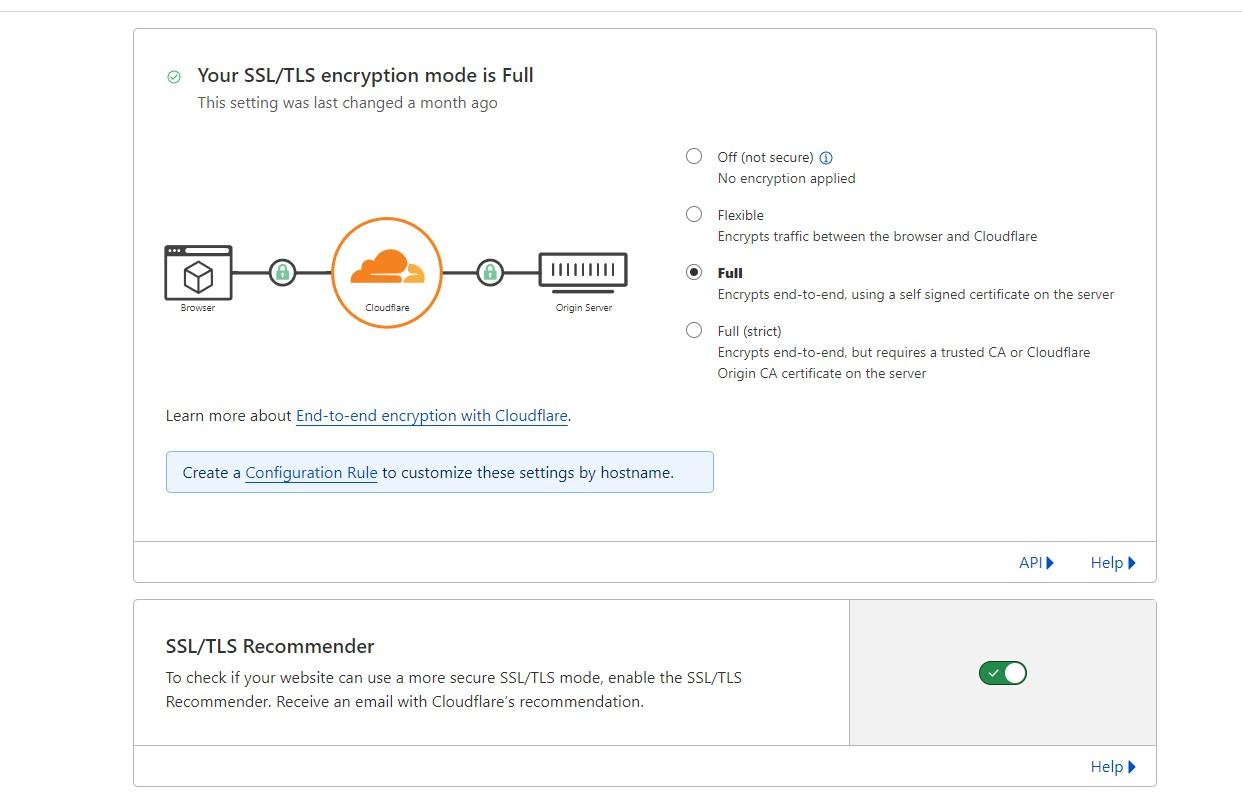
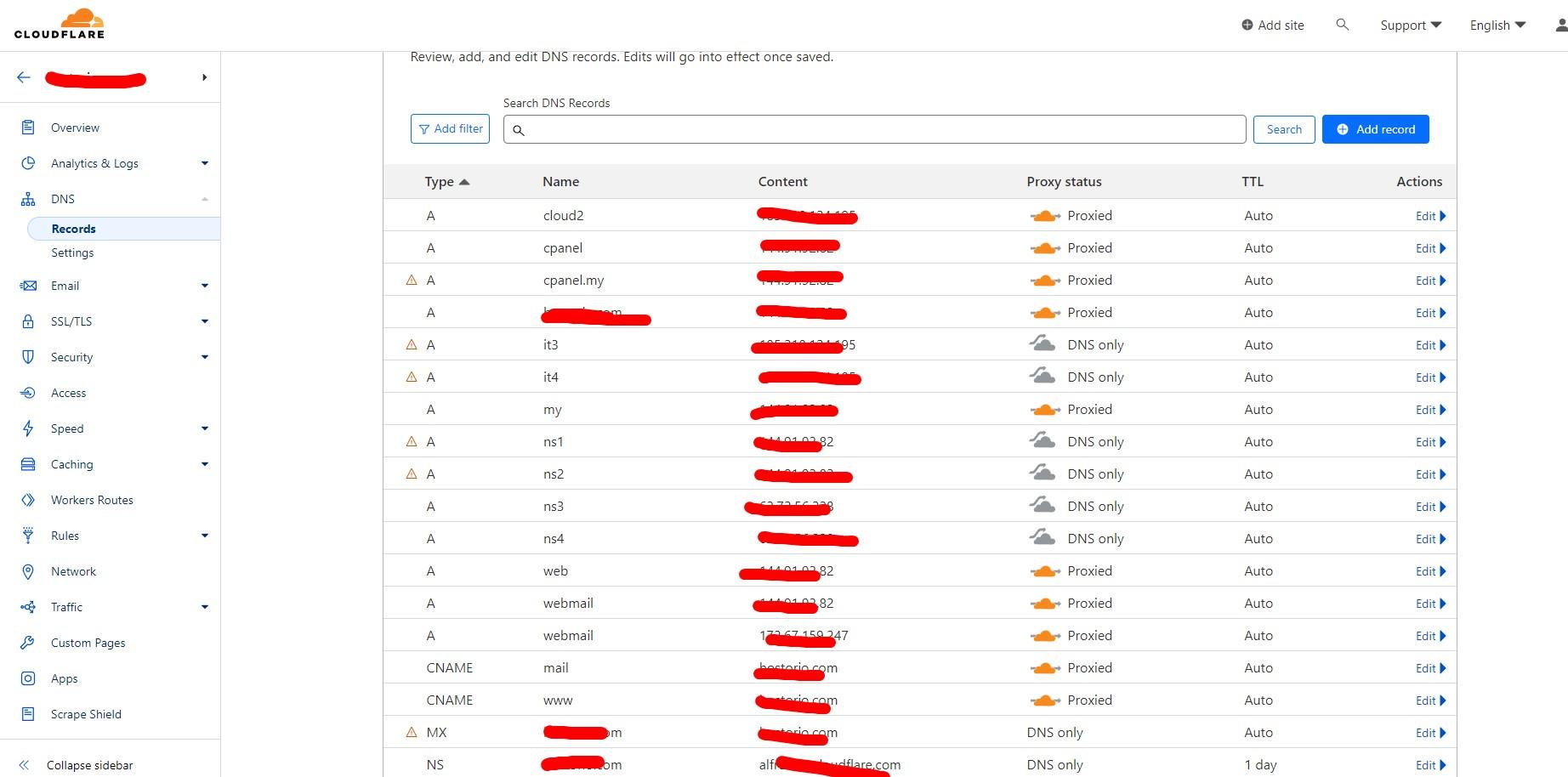
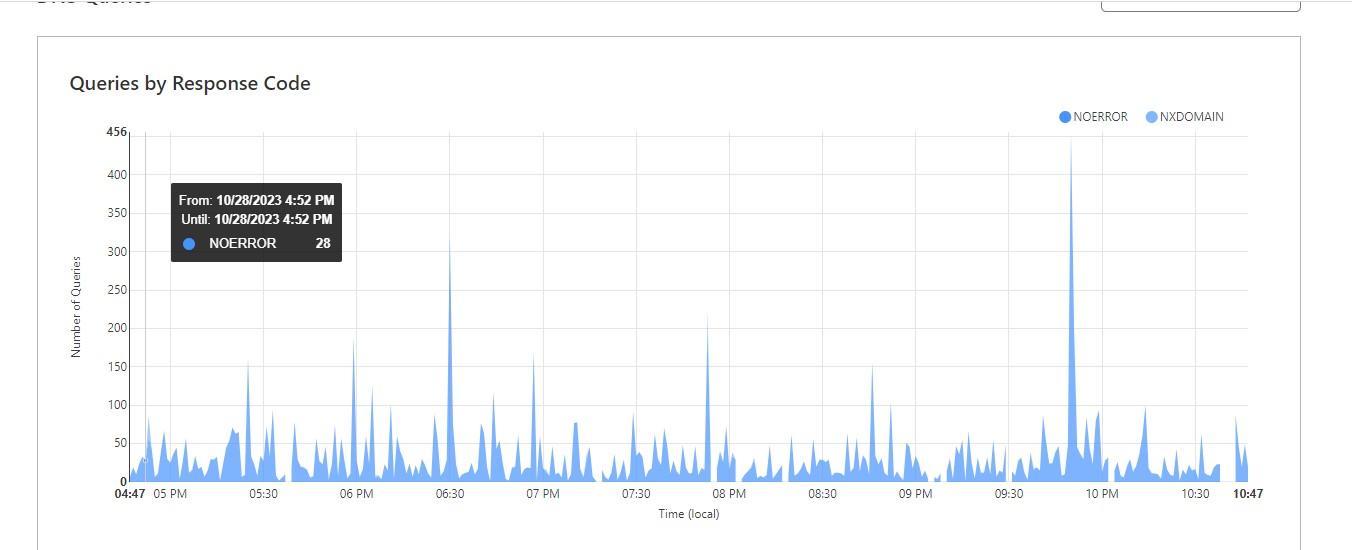
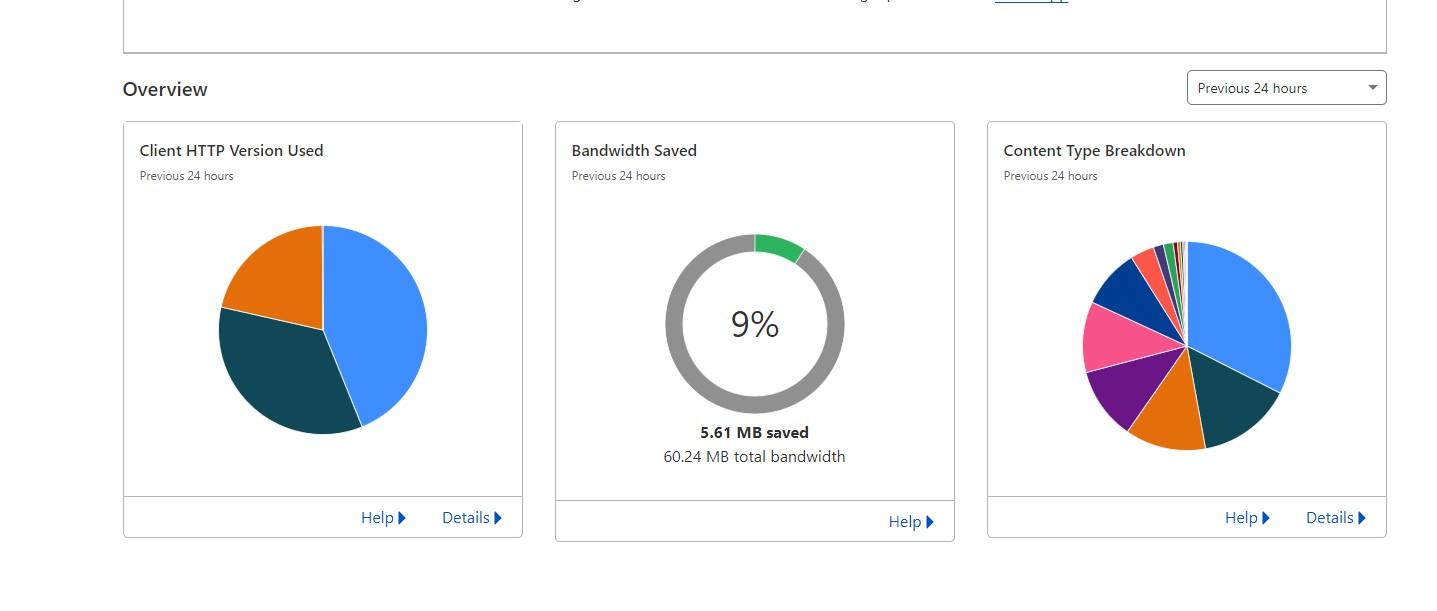
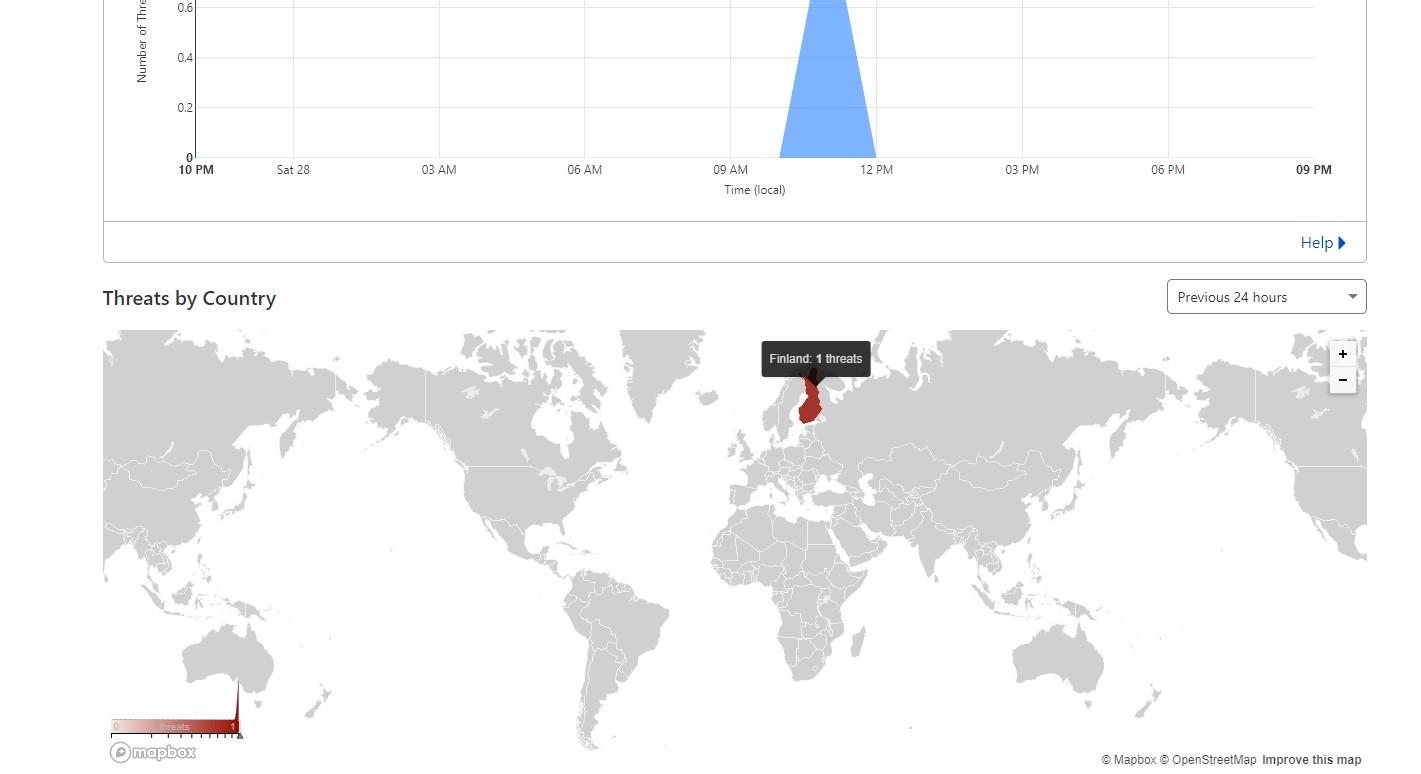
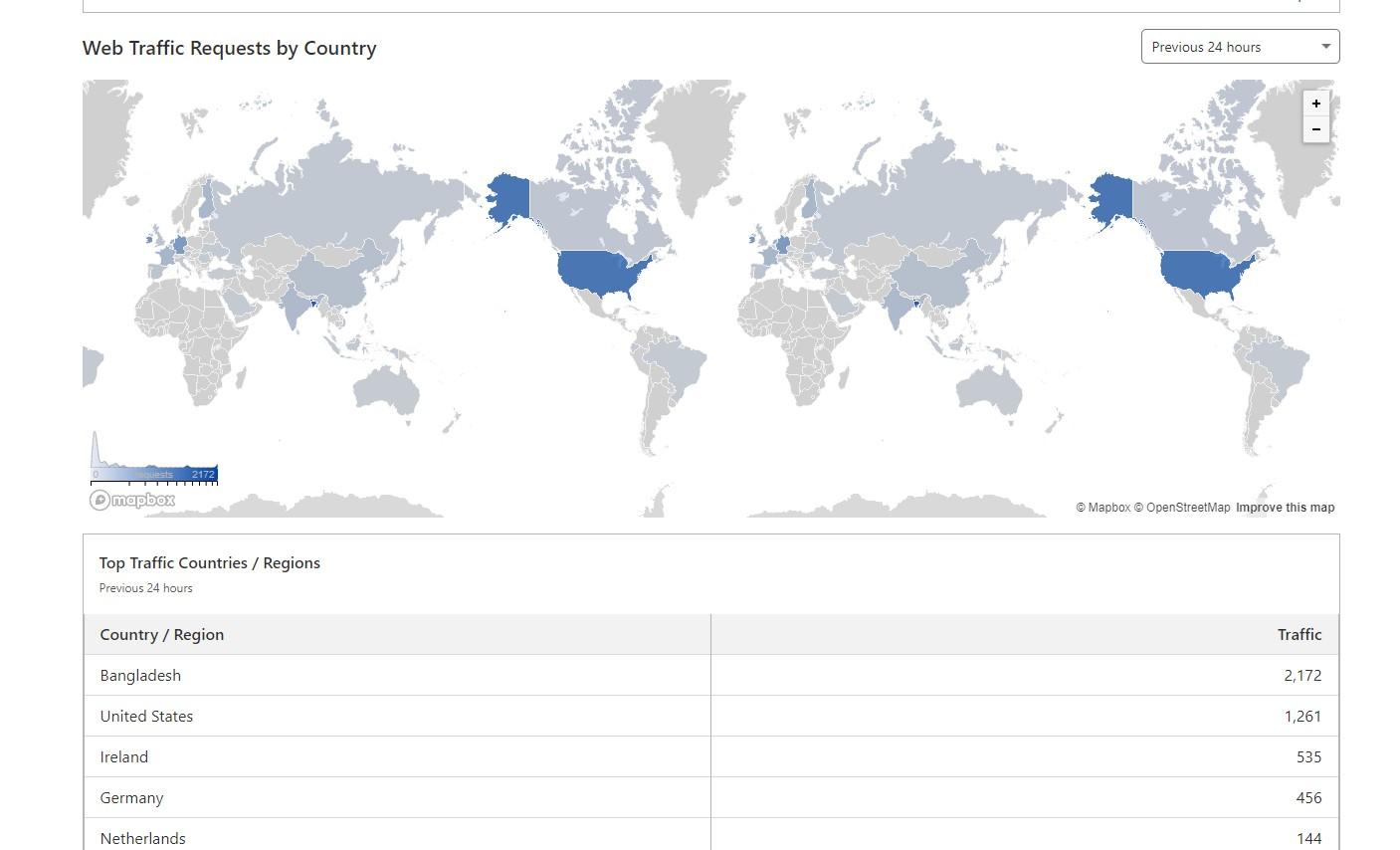
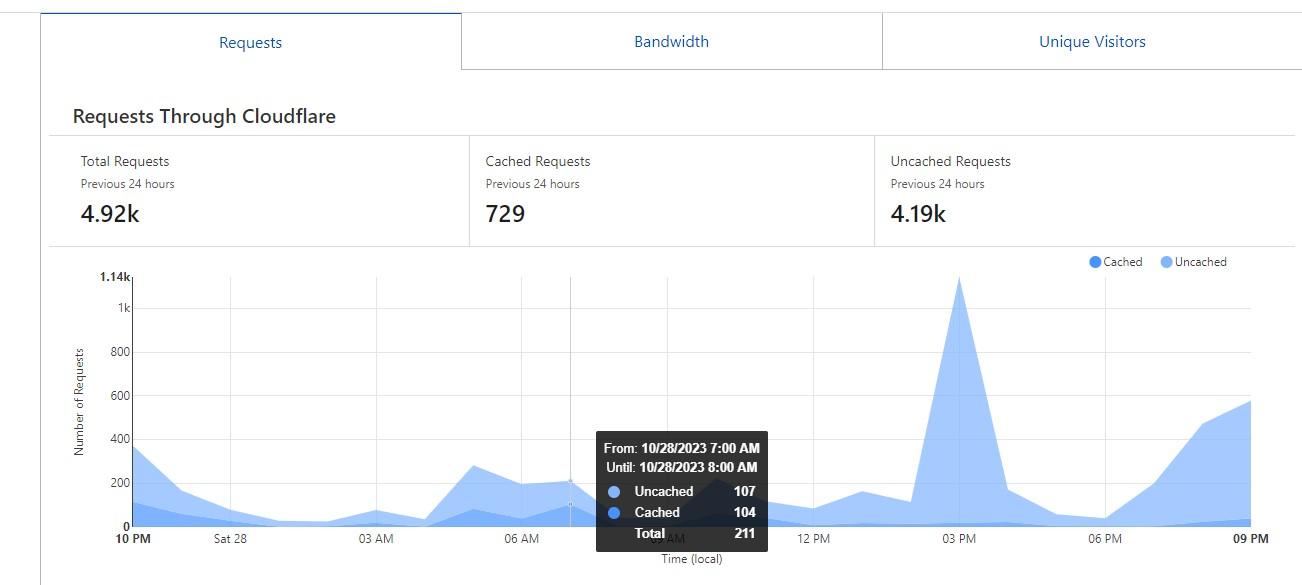
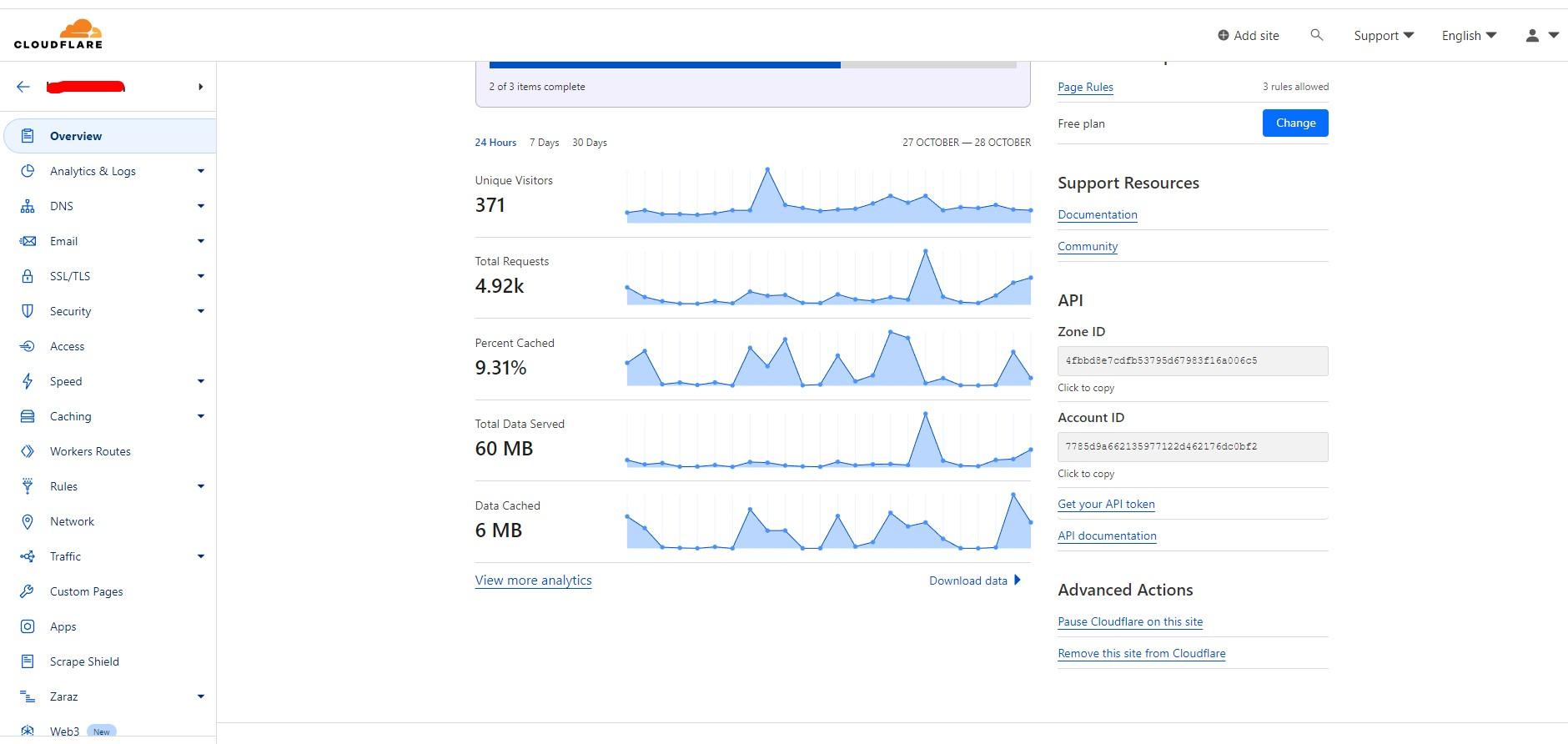
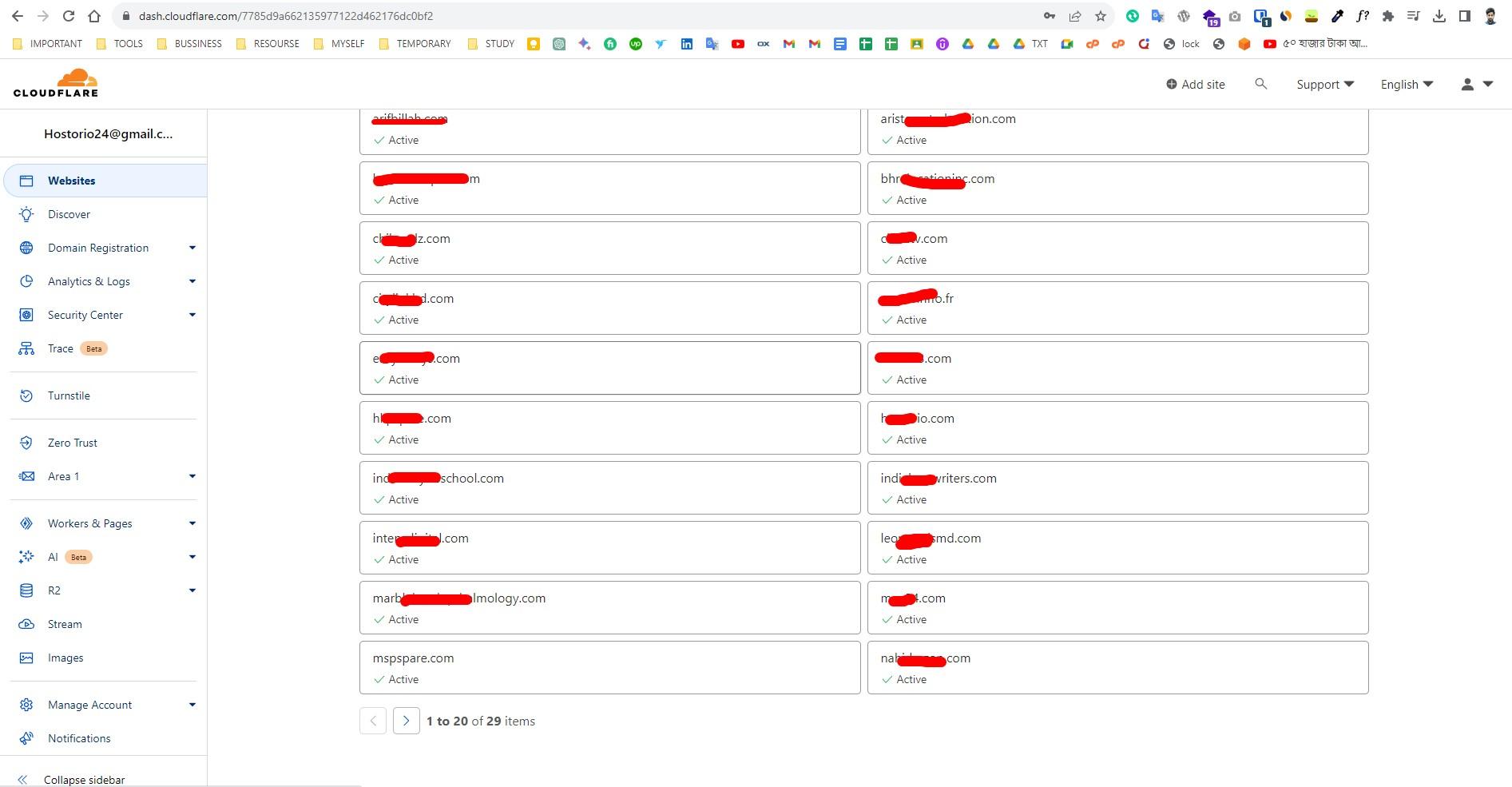
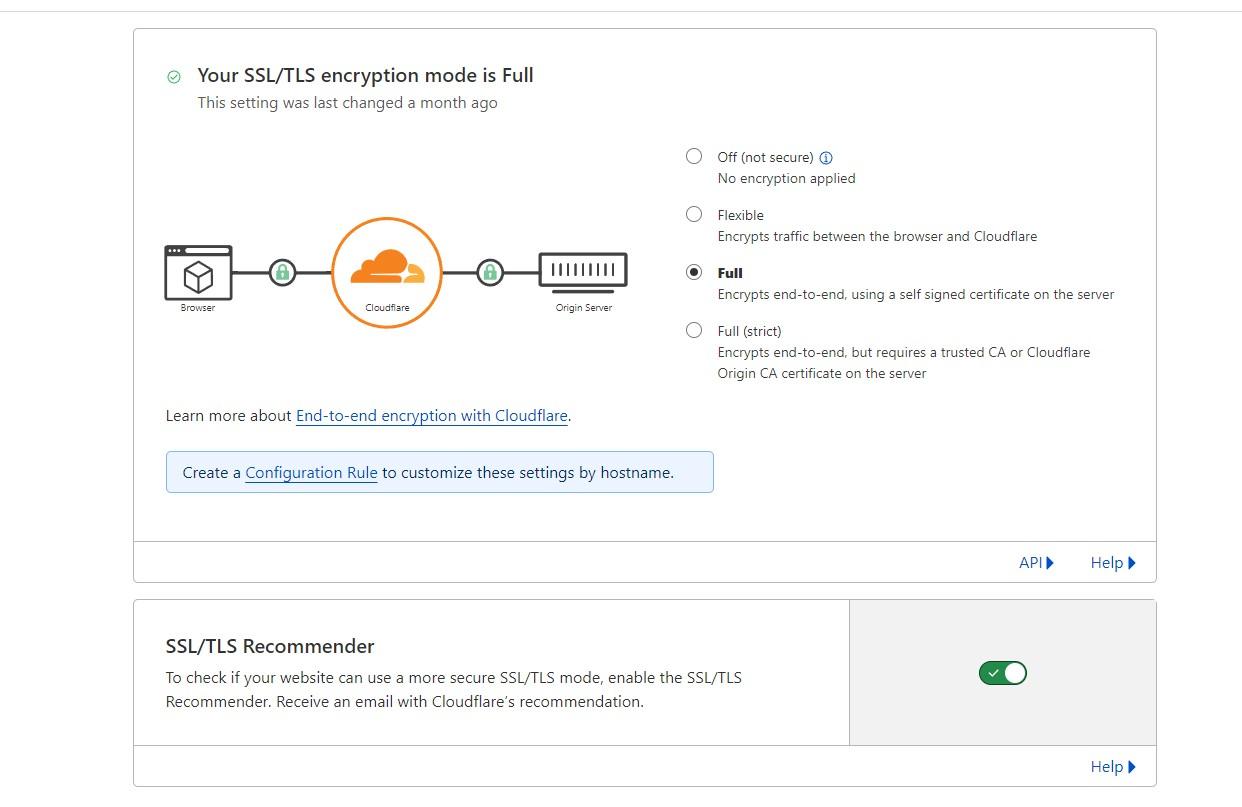
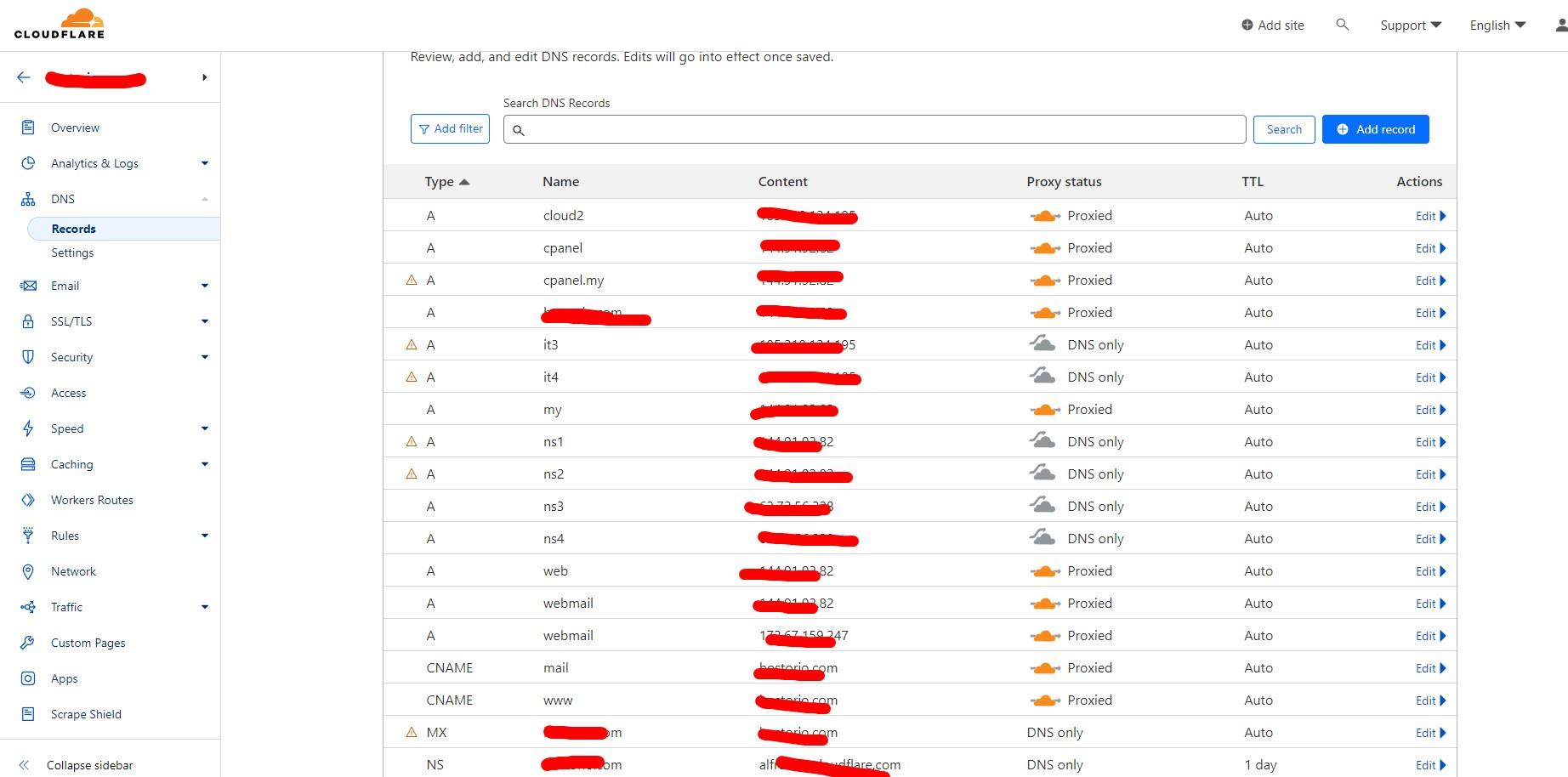
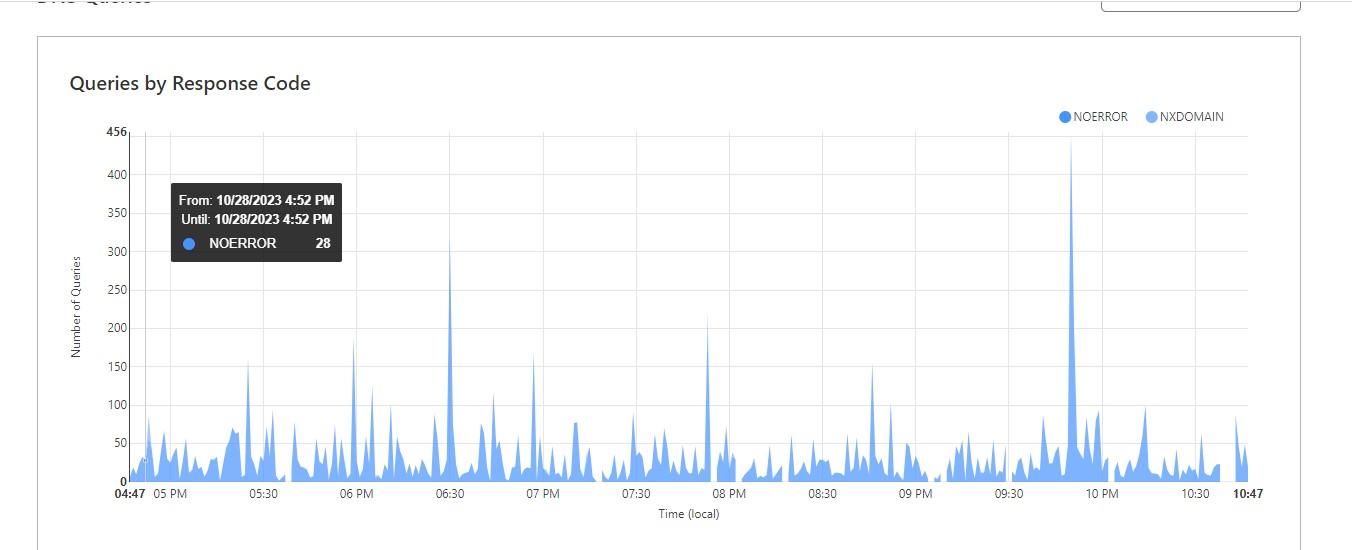
Cloudflare is a prominent global content delivery network (CDN), cybersecurity, and internet security company that provides various services to optimize and secure websites, APIs, and other internet services. It was founded in 2009 and has since grown into one of the largest and most influential companies in the realm of content delivery and internet security.
Key Aspects of Cloudflare:
- Content Delivery Network (CDN): Cloudflare operates a global network of servers strategically placed around the world. These servers help deliver website content to users more quickly by caching static content and serving it from the nearest server, reducing latency and improving load times.
- Distributed DNS Services: Cloudflare offers Domain Name System (DNS) services, providing authoritative DNS resolution, ensuring that website addresses are correctly mapped to their respective IP addresses.
- Security Services: Cloudflare provides a suite of security services, including Distributed Denial of Service (DDoS) protection, web application firewall (WAF), bot mitigation, SSL/TLS encryption, and security analytics to protect websites from various online threats, such as cyberattacks and malicious traffic.
- Load Balancing and Traffic Optimization: Cloudflare’s load balancing services help distribute incoming web traffic across multiple servers, ensuring websites can handle high traffic loads without slowdowns or downtime.
- Serverless Computing: Cloudflare Workers is a serverless computing platform that allows developers to run their code closer to the end-users directly on Cloudflare’s edge servers, reducing latency and enhancing performance.
- Analytics and Insights: Cloudflare provides various analytics tools to track website traffic, performance metrics, and security threats in real-time, offering insights that help in better understanding and optimizing web traffic.
- Secure and Fast DNS Resolver: Cloudflare’s public DNS resolver, 1.1.1.1, is known for its speed and privacy, providing users with a faster and more private internet browsing experience.
- Edge Computing Capabilities: Cloudflare’s edge computing capabilities bring compute resources closer to the end-user, enabling faster response times and reducing the load on the origin server.
Cloudflare’s services are designed to help improve the performance, reliability, and security of websites and internet services while also providing developers and businesses with tools to optimize their online presence. It’s widely used by a variety of businesses, from small websites to large enterprises, and is valued for its ease of use, powerful features, and extensive network infrastructure.
1. Content Delivery Network (CDN) Benefits:
- Improved Website Performance: Cloudflare’s global network of servers caches website content and serves it from the nearest edge server, reducing latency and improving load times.
- Bandwidth Savings: Caching static content at edge servers helps reduce the origin server’s load, saving bandwidth costs.
- Global Reach: The network spans multiple data centers worldwide, ensuring users receive content from the nearest location, regardless of their geographic location.
2. Security and DDoS Protection:
- DDoS Protection: Cloudflare’s network helps mitigate Distributed Denial of Service (DDoS) attacks, absorbing and mitigating attack traffic before it reaches the origin server.
- Web Application Firewall (WAF): Cloudflare offers WAF capabilities to protect against various online threats, such as SQL injection, cross-site scripting, and more.
- SSL/TLS Encryption: Secure Sockets Layer (SSL) and Transport Layer Security (TLS) encryption services ensure secure connections between users and the website.
3. DNS Services:
- Fast and Secure DNS Resolution: Cloudflare’s DNS services offer faster resolution times and security features, helping prevent DNS-based attacks and enhancing privacy.
4. Load Balancing and Traffic Optimization:
- Load Balancing: Helps distribute incoming traffic across multiple servers, improving website availability and performance during traffic spikes.
5. Edge Computing and Serverless Solutions:
- Edge Computing Capabilities: Cloudflare Workers allow developers to execute code closer to end-users, reducing latency and enabling serverless computing at the edge.
6. Analytics and Insights:
- Real-time Analytics: Cloudflare provides analytics tools to monitor website traffic, performance, and security threats in real-time, offering insights for better decision-making.
7. Cost Savings and Ease of Use:
- Cost-Efficiency: Cloudflare’s services often lead to bandwidth and infrastructure savings due to caching and traffic optimization.
- Easy Setup and Management: Cloudflare’s services are generally easy to set up and manage, providing a user-friendly dashboard for configuration and monitoring.
8. Improved SEO and User Experience:
- Faster Load Times: Improved site speed due to CDN and caching contributes to better user experience and can positively impact search engine rankings.
- Site Availability: DDoS protection and load balancing can help maintain site availability, reducing downtime and improving user experience.
Cloudflare’s suite of services collectively provides a robust solution for enhancing website performance, security, and reliability, making it an attractive option for businesses and individuals seeking to optimize their online presence.

Apache Engine config and WP website Build
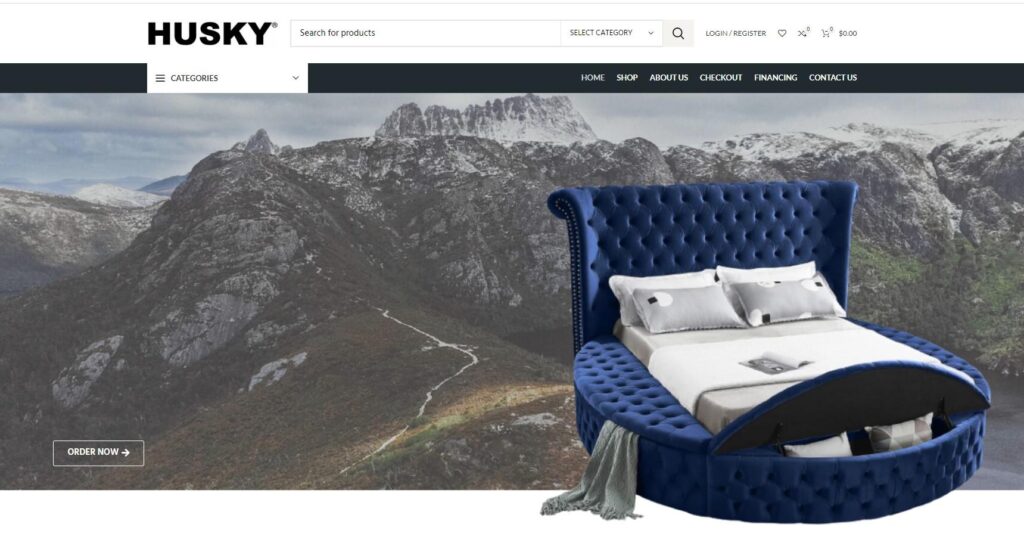
Configuring the Apache web server and building an e-commerce website involves several steps. Here’s a basic outline to help guide you through the process:
Apache Web Server Configuration:
-
Install Apache:
- If not already installed, use package managers like
aptoryumto install Apache. For example, on Ubuntu, you can run:sudo apt update
sudo apt install apache2
- If not already installed, use package managers like
-
Start Apache:
- After installation, start the Apache service and enable it to run on system boot:
sudo systemctl start apache2
sudo systemctl enable apache2
- After installation, start the Apache service and enable it to run on system boot:
-
Configure Virtual Hosts:
- Set up virtual hosts in Apache to host your e-commerce site.
- Create a configuration file for your website (e.g.,
yourdomain.conf) in the/etc/apache2/sites-available/directory.
-
Enable Virtual Hosts:
- Enable the site by creating a symbolic link to the
sites-enableddirectory:sudo a2ensite yourdomain.conf
- Enable the site by creating a symbolic link to the
-
Configure .htaccess (Optional):
- Use
.htaccessfiles for directory-specific configurations or URL rewriting if needed.
- Use
-
Configure Security (Optional but Recommended):
- Implement SSL certificates to enable HTTPS for secure transactions. You can use Let’s Encrypt or other certificate authorities.
E-commerce Website Development:
-
Choose E-commerce Platform:
- Select an e-commerce platform like WooCommerce (for WordPress), Magento, Shopify, or custom solutions like Laravel or Django.
-
Set Up Development Environment:
- Install the necessary software stack (PHP, database server like MySQL/MariaDB, etc.).
-
Develop the Website:
- Depending on the platform, develop or customize the design, add products, set up payment gateways, configure shipping, and manage inventory.
-
Security Measures:
- Implement security best practices such as input validation, secure payment gateway integration, SSL usage, etc.
-
Optimize Performance:
- Optimize the website for performance by caching, optimizing images, and utilizing content delivery networks (CDNs).
-
Test the Website:
- Perform comprehensive testing to ensure all features work as expected, including user registration, product pages, checkout process, and payment gateway functionality.
-
Launch and Go Live:
- Once you’re satisfied with the development and testing, go live by pointing your domain to the Apache server.
Ongoing Maintenance:
-
Regular Updates:
- Keep your e-commerce platform, plugins, and server software up to date to address security vulnerabilities and improve performance.
-
Regular Backups:
- Implement a regular backup strategy for your e-commerce website to prevent data loss in case of unexpected issues.
-
Monitoring:
- Set up monitoring tools to track website performance, uptime, and visitor activity.
Remember that building an e-commerce website involves various complexities, especially in terms of payment processing, security, and scalability. Depending on your skill level and requirements, it might be beneficial to seek professional help or use established e-commerce platforms to ensure security and proper functionality of your website.
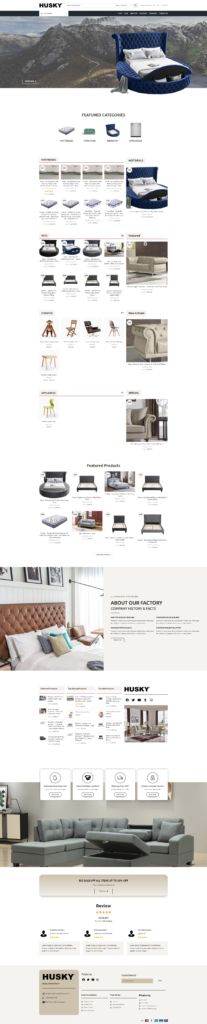
Contact With Me