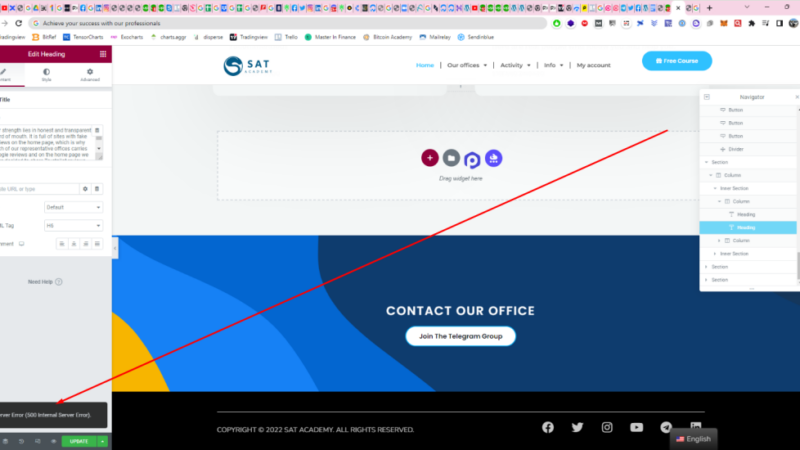Server error (500 internal Server Error) in the ubuntu server
Way 1: Add the following lines in the wp-config. PHP file right above “That’s all, stop editing! Happy publishing”: define( ‘WP_MEMORY_LIMIT’, ‘515M’ ); define( ‘WP_MAX_MEMORY_LIMIT’, ‘512M’ ); And save wp-config.php file Note: before changing wp-config.php. you must download the file. Way 2:
How to install WordPress in ubuntu server
sudo apt install php libapache2-mod-php php-mysql -y MARIA DB Installation MYSQLsudo apt install mysql-server -ysudo mysql_secure_installation sudo apt install mariadb-serversudo mysql_secure_installation if show errors, when you install database. if sucessfully install then flow next section “database create” solved it by running “$sudo mysql”which logged me in as root without a password, then I ran$ALTER USER […]
How to connect s3 bucket to wordpress using wp offload media lite plugin
An Amazon S3 bucket is a public cloud storage resource available in (AWS). s3 a object storage offering. Amazon S3 buckets, which are similar to file folders, store media, which consists of data and its descriptive metadata. Let’s started Go to the AWS control panel and then the s3 bucket. create an s3 bucket same […]