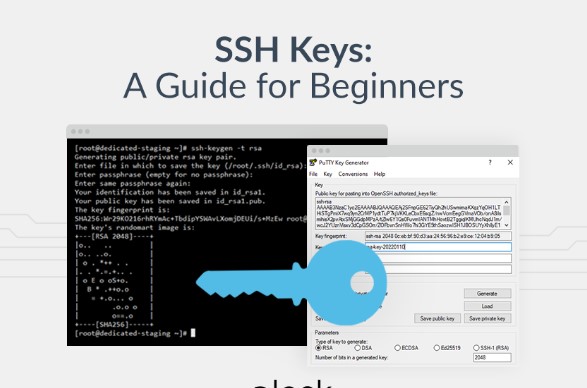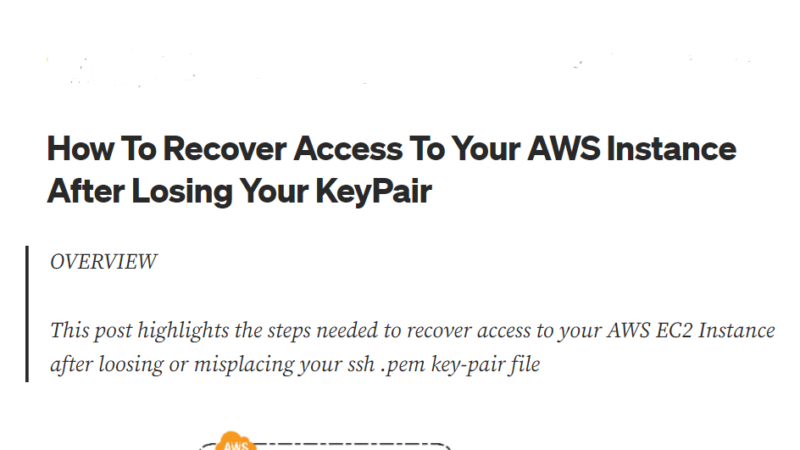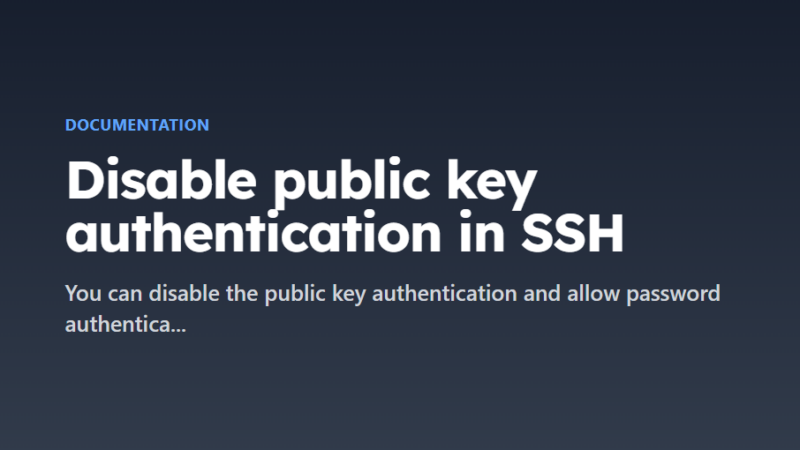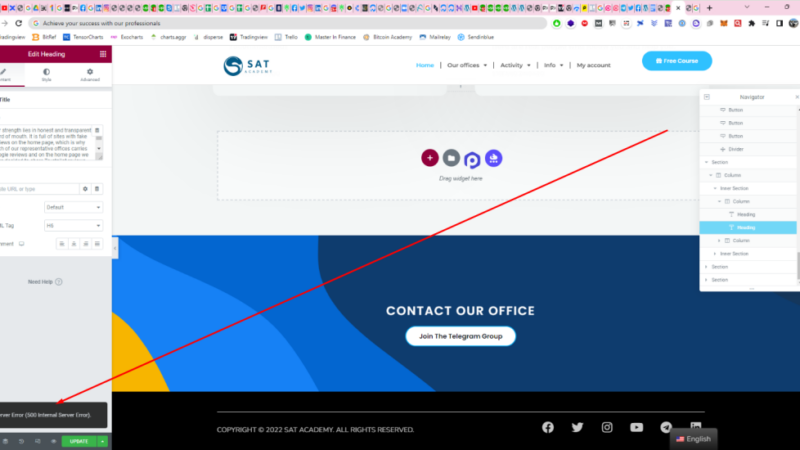Change the ssh key from aws
SSH key change is very easy. you just need to change the authorized_keys from the live server. SSH key generate at first, you would have to create a key on your local computer using GitBush. Remember it is not your live server. it would be creating our own computer that you use. after creating the […]
How to create an ssh or secure shell on your server
SSH is an encrypted protocol used to administer and communicate with servers. When working with a linux server, chances are you will spend most of your time in a terminal session connected to your server through SSH. In this guide, we’ll focus on setting up SSH keys for a Linux installation. SSH keys provide a […]
AWS public lost solution and enable password log in system in linux
SSH server in most systems is by default configured to allow public-key authentication. The method will enable you to use your public and private key pair to passwordless log in to an SSH server instead of the typical username and password method. How to connect aws without public key or Password? The AWS Systems Manager console includes access to all […]
Disable Linux public key authentication
SSH server in most systems is by default configured to allow public-key authentication. The method will enable you to use your public and private key pair to passwordless log in to an SSH server instead of the typical username and password method. How to enable Password Authentication? you have to edit sshd_config file. the file path “etc>ssh>sshd_config” . […]
Server error (500 internal Server Error) in the ubuntu server
Way 1: Add the following lines in the wp-config. PHP file right above “That’s all, stop editing! Happy publishing”: define( ‘WP_MEMORY_LIMIT’, ‘515M’ ); define( ‘WP_MAX_MEMORY_LIMIT’, ‘512M’ ); And save wp-config.php file Note: before changing wp-config.php. you must download the file. Way 2:
How to install WordPress in ubuntu server
sudo apt install php libapache2-mod-php php-mysql -y MARIA DB Installation MYSQLsudo apt install mysql-server -ysudo mysql_secure_installation sudo apt install mariadb-serversudo mysql_secure_installation if show errors, when you install database. if sucessfully install then flow next section “database create” solved it by running “$sudo mysql”which logged me in as root without a password, then I ran$ALTER USER […]