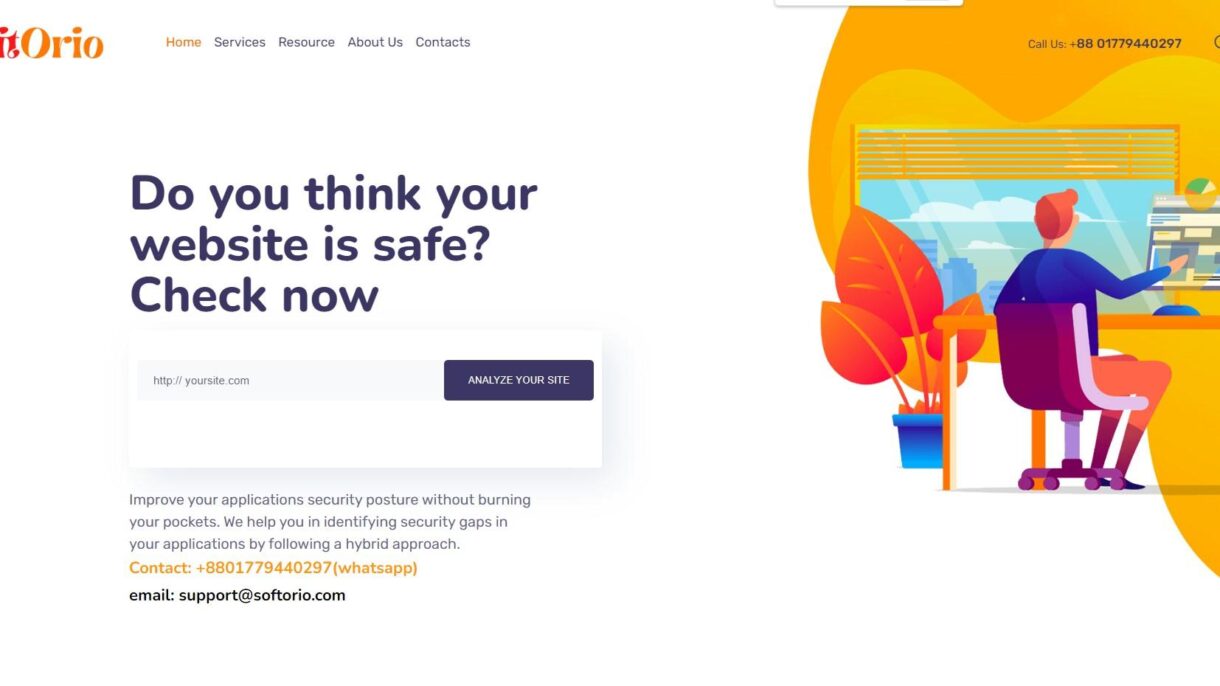Step 1: Domain, Hosting, and WordPress Setup
- Domain and Hosting: Choose a domain name and select reliable hosting suitable for a professional website.
- Install WordPress: Follow your hosting provider’s instructions to install WordPress.
Step 2: Choose a Theme
- Select a Professional Theme: Choose a WordPress theme suitable for a digital agency. Look for one that supports portfolio display, services showcase, and has a professional design.
- Install and Activate: Install the chosen theme and activate it in the WordPress dashboard.
Step 3: Customize the Website
- Customization: Use the theme’s customization options to modify colors, fonts, layouts, and other visual elements to reflect your agency’s branding.
- Create Essential Pages: Create and design pages such as Home, About Us, Services, Portfolio, Testimonials, Contact, and Blog.
Step 4: Content Creation
- Service Offerings: Clearly present the services your agency offers. Use engaging content and imagery to describe each service.
- Portfolio Showcase: Display previous projects in a portfolio section with detailed case studies if possible.
- Testimonials and Case Studies: Include client testimonials or case studies to showcase successful projects.
- Blog: Consider a blog to share industry insights, updates, and useful information related to your field.
Step 5: Integrations and Functionality
- Contact Forms: Use plugins to create interactive and user-friendly contact forms.
- SEO Optimization: Install an SEO plugin to optimize your site for search engines.
- Social Media Integration: Add social media icons and enable sharing options to expand your agency’s online presence.
Step 6: Performance and Security
- Performance Optimization: Improve site speed by optimizing images, enabling caching, and using a reliable hosting service.
- Security Measures: Install security plugins, keep WordPress, themes, and plugins updated, and use strong passwords.
Step 7: Launch and Test
- Final Checks: Review the site thoroughly for any errors, broken links, or formatting issues.
- Go Live: Once everything is set, launch your website for the public.
Step 8: Maintenance and Updates
- Regular Updates: Keep WordPress, themes, and plugins updated to ensure security and functionality.
- Content Updates: Regularly update content, portfolio, and blog posts to keep your website fresh.