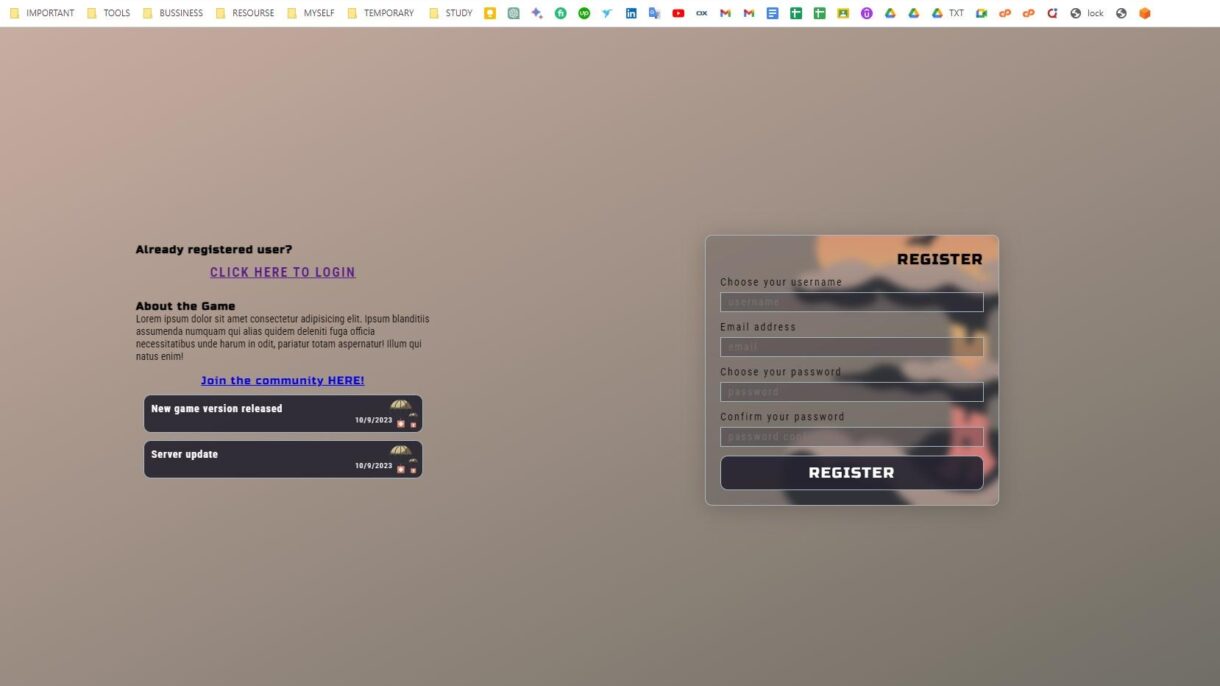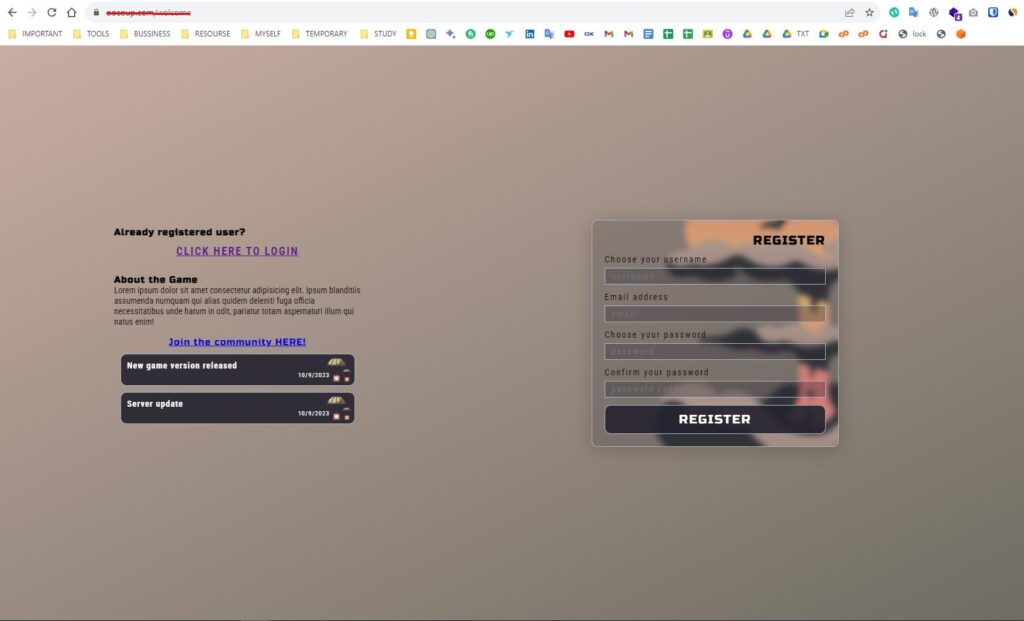
Steps for Express.js Project Deployment:
Prepare Your Application:
Ensure your Express.js application is complete, functional, and tested. Make sure that it’s ready for deployment.
Select Hosting Service:
Choose a hosting service or platform where you want to deploy your application. Common choices include:
Platform as a Service (PaaS): Platforms like Heroku, AWS Elastic Beanstalk, or Microsoft Azure offer easy deployment for Node.js applications.
Infrastructure as a Service (IaaS): Services like AWS EC2, DigitalOcean, or Google Cloud Platform give you more control over the server setup.
Containerization with Docker: You can package your application in a container using Docker and deploy it to any platform that supports Docker containers.
Set Up the Server:
If you’re using a service that provides a server, follow their instructions to set up the server and ensure Node.js is installed.
Configure Environment Variables:
Manage environment-specific configuration by setting environment variables for database connections, API keys, or other sensitive information.
Install Dependencies:
Ensure all required dependencies are listed in the
package.jsonfile. Runnpm installto install these dependencies on the server.Set Up Reverse Proxy:
If you are using a reverse proxy like Nginx or Apache, configure it to pass requests to your Express.js application.
Start the Application:
Use a process manager like PM2 to start and manage your Node.js application to ensure it keeps running.
For instance, you can use PM2 to start your app:
Domain Configuration:
If you have a custom domain, configure it to point to your server’s IP address.
Set Up SSL Certificate (Optional, but Recommended):
Secure your application with an SSL certificate. Use Let’s Encrypt or other certificate providers to set up HTTPS for improved security.
Testing and Monitoring:
Test your deployed application to ensure it’s functioning as expected. Implement monitoring and logging to keep track of your application’s performance.
Automate Deployments (Optional):
Consider automating the deployment process using Continuous Integration/Continuous Deployment (CI/CD) tools like Jenkins, GitLab CI/CD, or GitHub Actions.
Additional Considerations:
- Ensure your application is secure by implementing best practices to protect against common web vulnerabilities.
- Regularly update your dependencies and keep your system up to date to prevent security vulnerabilities.
The specifics of deployment may vary depending on the hosting service or platform you choose, so always refer to their documentation for detailed steps.