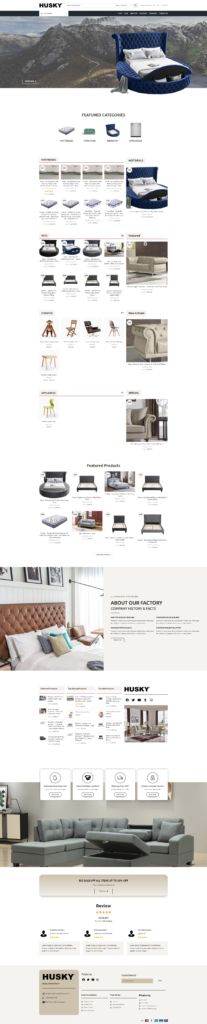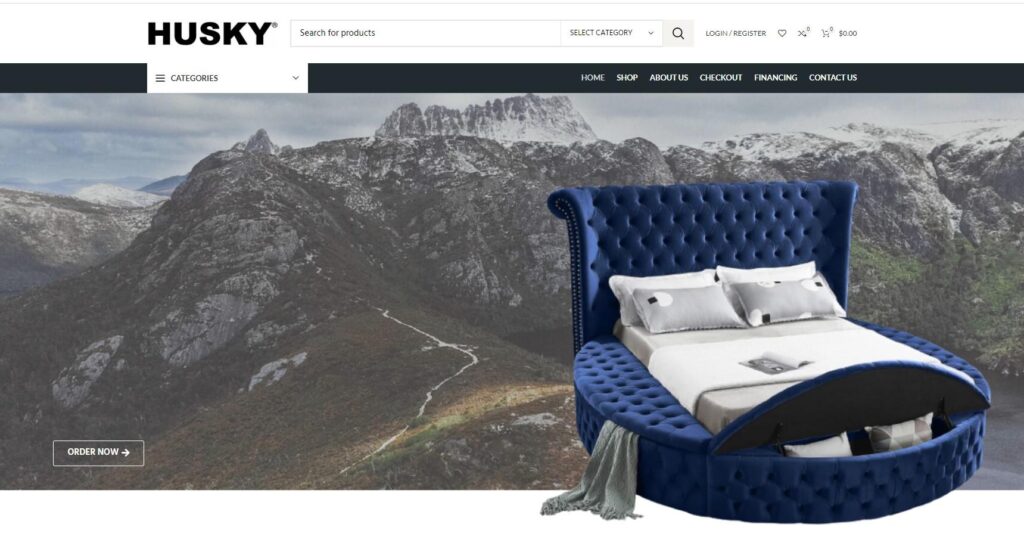
Configuring the Apache web server and building an e-commerce website involves several steps. Here’s a basic outline to help guide you through the process:
Apache Web Server Configuration:
Install Apache:
- If not already installed, use package managers like
aptoryumto install Apache. For example, on Ubuntu, you can run:sudo apt update
sudo apt install apache2
- If not already installed, use package managers like
Start Apache:
- After installation, start the Apache service and enable it to run on system boot:
sudo systemctl start apache2
sudo systemctl enable apache2
- After installation, start the Apache service and enable it to run on system boot:
Configure Virtual Hosts:
- Set up virtual hosts in Apache to host your e-commerce site.
- Create a configuration file for your website (e.g.,
yourdomain.conf) in the/etc/apache2/sites-available/directory.
Enable Virtual Hosts:
- Enable the site by creating a symbolic link to the
sites-enableddirectory:sudo a2ensite yourdomain.conf
- Enable the site by creating a symbolic link to the
Configure .htaccess (Optional):
- Use
.htaccessfiles for directory-specific configurations or URL rewriting if needed.
- Use
Configure Security (Optional but Recommended):
- Implement SSL certificates to enable HTTPS for secure transactions. You can use Let’s Encrypt or other certificate authorities.
E-commerce Website Development:
Choose E-commerce Platform:
- Select an e-commerce platform like WooCommerce (for WordPress), Magento, Shopify, or custom solutions like Laravel or Django.
Set Up Development Environment:
- Install the necessary software stack (PHP, database server like MySQL/MariaDB, etc.).
Develop the Website:
- Depending on the platform, develop or customize the design, add products, set up payment gateways, configure shipping, and manage inventory.
Security Measures:
- Implement security best practices such as input validation, secure payment gateway integration, SSL usage, etc.
Optimize Performance:
- Optimize the website for performance by caching, optimizing images, and utilizing content delivery networks (CDNs).
Test the Website:
- Perform comprehensive testing to ensure all features work as expected, including user registration, product pages, checkout process, and payment gateway functionality.
Launch and Go Live:
- Once you’re satisfied with the development and testing, go live by pointing your domain to the Apache server.
Ongoing Maintenance:
Regular Updates:
- Keep your e-commerce platform, plugins, and server software up to date to address security vulnerabilities and improve performance.
Regular Backups:
- Implement a regular backup strategy for your e-commerce website to prevent data loss in case of unexpected issues.
Monitoring:
- Set up monitoring tools to track website performance, uptime, and visitor activity.
Remember that building an e-commerce website involves various complexities, especially in terms of payment processing, security, and scalability. Depending on your skill level and requirements, it might be beneficial to seek professional help or use established e-commerce platforms to ensure security and proper functionality of your website.