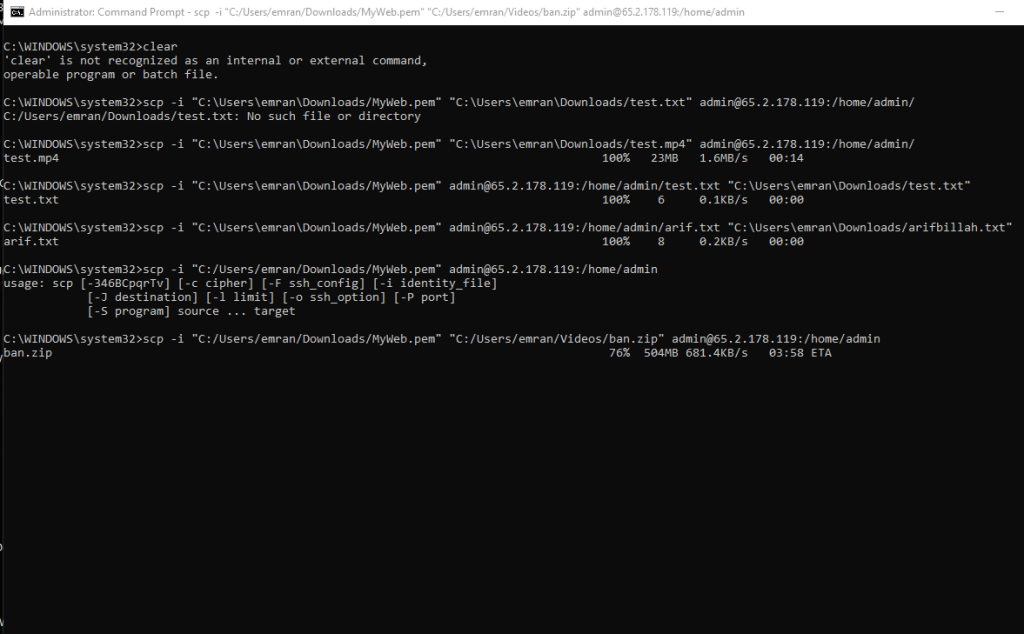In this article, We have explored the steps to Download and upload files from one remote server to another remote server. This involves using commands like SCP or utilities like windSCP
Upload File using SCP command from windows to Server.
Code details: $SCP -i <ssh-key-location> <local/Windows computer location> user@ip: <web server location>
scp -i "C:\Users\emran\Downloads/MyWeb.pem" "C:\Users\emran\Downloads/test.txt" [email protected]:/home/admin/If you do not have not SSH code, try the command below.
scp -i "C:\Users\emran\Downloads/test.txt" [email protected]:/home/admin/
Download the File using the SCP command from Server to Windows
Code details: $SCP -i <ssh-key-location>user@ip: <web server location> <Local/Windows location>
scp -i "C:\Users\emran\Downloads/MyWeb.pem" [email protected]:/home/admin/arif.txt "C:\Users\emran\Downloads/arifbillah.txt"If you do not have not SSH code, try the command below.
scp -i [email protected]:/home/admin/arif.txt "C:\Users\emran\Downloads/arifbillah.txt"